"Screwlock PC" Connectors
The "Screwlock PC" sync connector is a variant of the standard PC connector. The principal improvement with the "Screwlock PC" connector is that it has a screw-on locking collar around the central PC electrical connector. This locking collar dramatically increases the reliability of the "Screwlock PC" connector over a standard PC connector.
The "Screwlock PC" connector is often referred to as a "Nikon Screwlock PC" connector, but it is used on a wide variety of photographic gear including Canon, Olympus, Minolta, etc., and not just Nikon. There is an extensive listing of devices that can accept a "Screwlock PC" connector below.
This is what a typical "Screwlock PC" connector looks like. Note that the center part looks like an elongated regular PC connection, but there is an added outer collar that is threaded.
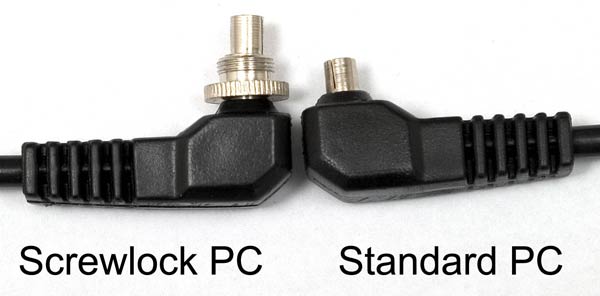
This locking collar holds the centered PC electrical connection securely in place. In addition to holding the centered PC electrical connection in place, the locking collar also prevents the centered PC connector from having to take the stress and strain associated with normal use.
The standard PC connector must act as both an electrical connector, and a mechanical connection to hold the electrical connection in place. Since the standard PC connector is so small, it has problems in doing both of these required tasks. The locking collar on the Screwlock PC connector frees the centered PC electrical contact from having to also act as a mechanical connector for the cord.
In short, the Screwlock PC connector takes a divide and conquer approach with the centered PC part of the device free to serve just as an electrical sync connection, and the outer screw-on locking collar taking care of the needed mechanical attachment duties.
To use the "Screwlock PC" connector just push it in place like a regular PC connector, and then tighten the locking collar in place. It does take a bit more time than a regular PC connector to attach, but the added reliability is likely worth the additional setup time. If you are in a hurry just push the connector in place like a regular PC connector and omit the locking part.
In order to use a Screwlock PC connector, the device to which it attaches must have an accommodating port.
Here is what one looks like. Note that the space between the center electrical sync connection and the outside ring is much greater than on the standard PC connector. In addition, note the very subtle threads needed to lock the "Screwlock PC" collar in place, and that there is a recess to accept the longer center PC electrical connection.
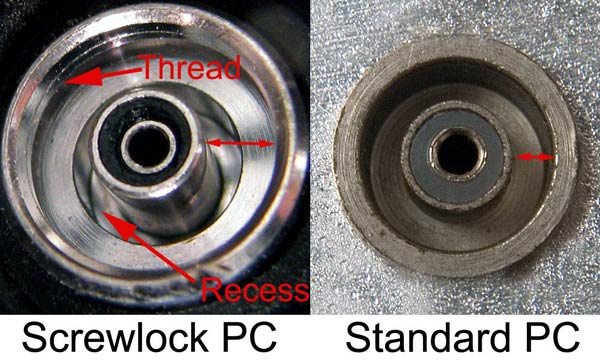
All of the photographic devices below have a PC port that will accept the "Screwlock PC" connector. If you are aware of others, please post me an email at info@flashzebra.com so I can edit this compatibility listing to be more comprehensive.
Cameras:
Nikon:
D1, D1X, D1H, D2, D2X, D2Xs, D2H, D3, D3X, D3s, D4, D200, D300, D300s, D700, D800, D800E, and the Nikon AS-15 hotshoe adapter.
Canon:
D30, D60, 10D, 20D, 30D, 40D, 50D, 5D, 5D II, 5D III, 7D, 1D, 1D II, 1D IIN, 1D III, IDS, IDS II, 1DS III, 1DX.
Fuji S5
Olympus E-1, E-20n, E-3, E-30, E-5, D-M1 OM-D
Sony Alpha 700, 850, 900, A77, A99
Konica-Minolta 7D, A1, A2, PCT-100 Hotshoe Adapter
Flash Units:
Nikon - SB-11, 15, 24, 25, 26, 28, 28DX, 80DX, 800, 900, 910
Canon - 580EX II, 600EX, 600-EX-RT
YongNuo - YN-500EX, YN-560 II, YN-560 III, YN-565 II
Radio Slave Sets:
YongNuo YN-RF 603 Transceiver, YN-RF 603 II Transceiver, YN-622 Transceiver
Quantum Radio slaves - 4i, likely other models
Other Photographic Devices with a Screwlock PC connector:
Minolta Flash Meters - IV, IV-F, likely other models
Kenko Flash & Color Meter - Kfm-1100, Kfm-2100, Kfm-3100
Hotshoe Adapters - Wein HSHS B (990-560), Nikon AS-15, Konica-Minolta PCT-100, Flash Zebra Hotshoe Adapters: Item #0154, Item #0156, Item #0158, Item #0259, Item #0262, Item #0266, Item #0268
Enjoy! Lon