When attaching the Rainsleeve™ – Flash version, it's best to first put the lens and camera in the Rainsleeve™ – Flash. Once they are situated, attach the flash unit to the camera. To remove, reverse the process.
The convenient eyepiece hole adapts to fit most viewfinders. If you have a removable eye cup, remove it and stretch the eye opening around the eye cup mount. Once in place, simply reattach the eye cup.
Place the edge of the lens section of the RAINSLEEVE™ on the end of the lens. Press in the barrell lock on the drawstring and slide it tight up against the lens to hold it firmly in place. If the weather gets really bad, you can pull it over the end of the lens and close it up completely until the weather improves.
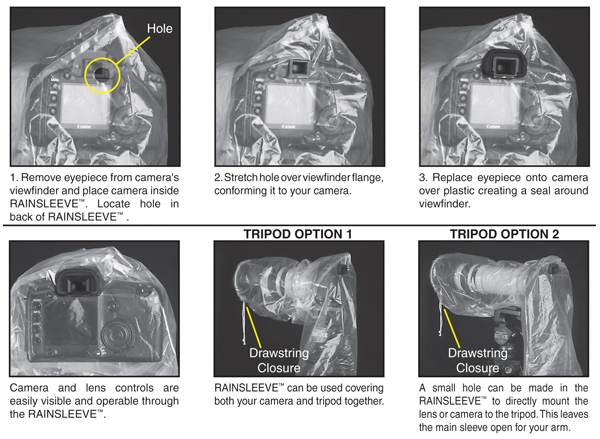
Return to FlashZebra.com Item #0245 Rainsleeve™ – 2-pack.